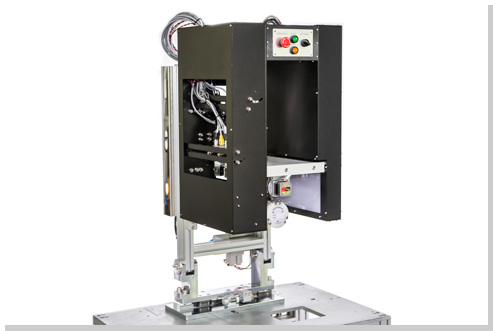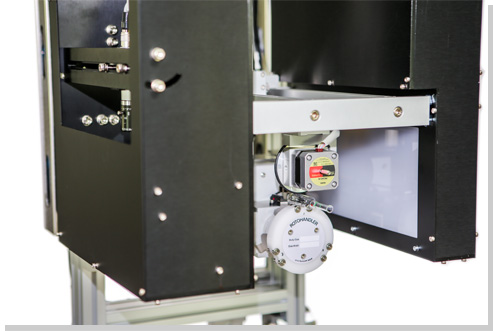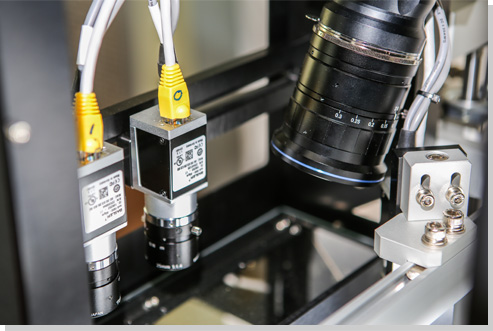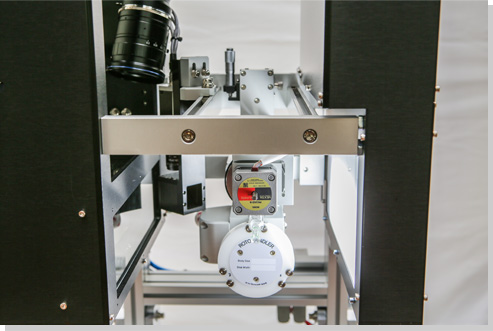视觉检测仪
用相机拍摄产品的图像,并利用图像分析技术对产品进行检验的设备,如玻璃或塑料容器产品的外观缺陷以及数量、遗漏、位置、形状、尺寸等。
从人眼可分辨的所有合格与否判定到人眼难以分辨的精细不良品,都可以进行检测,由于机器代替人眼检查每个零部件,所以能够实现工厂自动化。
-
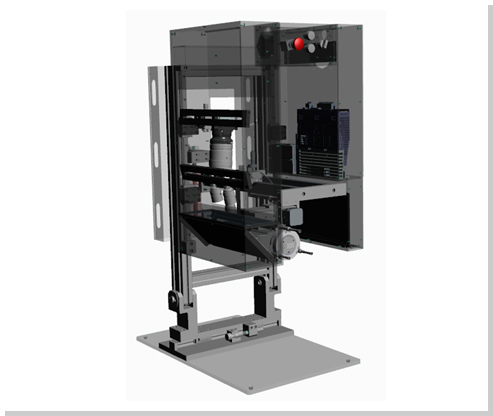 Vision Inspector
Vision Inspector -
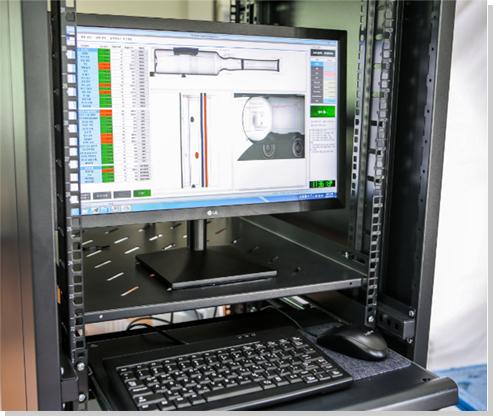 System Controller
System Controller
Feature
-
Display Composition
- Display measurement result on screen
-
Tough Durability
- Tough component for heat and dust
-
Easy to Use
- Easy to register and set-up model
- Easy to identify quality of measurement result
-
DB Expandability
- Monitoring and remotely controlling production status by local PC
-
Simple to installation and maintenance
-
PC Specification
- Windows 7, i7-4790, CPU @ 3.6GHz
- RAM 8.0GB, 64bit Operating System
-
Vision Inspector Size
- 370W x 864D x 461.5H (mm)

System Composition
- ① Key/Button
- ② Servo Motor(Index Motor) Driver
- ③ Back Light(BLU)
- ④ Servo Motor(Index Motor)
- ⑤ Stepping Motor(Wheel Motor)
- ⑥ Roto-Wheel
- ⑦ Bottom Area Camera
- ⑧ OPC Line Camera
- ⑨ Area Camera 1, 2
- ⑩ Stepping Motor Driver
- ⑪ PLC Controller
- ⑫ Inspector Tilt Adjustment
- ⑬ Inspector Left/Right Adjustment
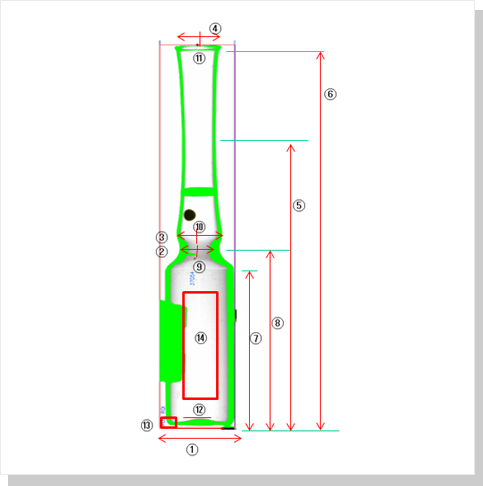
Ampoule Measurements
- ① Body Diameter
- ② Construction Diameter
- ③ Bulb Diameter
- ④ Funnel Diameter
- ⑤ Stem on Closing Height
- ⑥ Ampoule Length
- ⑦ Bodyheight
- ⑧ Construction Height
- ⑨ Run out Construction
- ⑩ Run out Blub
- ⑪ Run out Top
- ⑫ Base Depth
- ⑬ Base Angle
- ⑭ Dirt
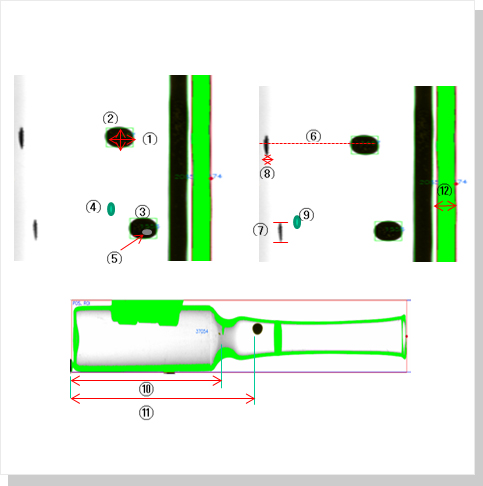
OPC Measurements
- ① Diameter OPC Point(axial)
- ② Diameter OPC Point(circumferential)
- ③ Ovality OPC Point
- ④ Satellite area OPC Point
- ⑤ Hole area OPC Point
- ⑥ Eccentricity OPC Point Cut
- ⑦ Length OPC Cut
- ⑧ Width OPC Cut
- ⑨ Satellite area OPC Cut
- ⑩ OPC Cut Height
- ⑪ OPC Point Height
- ⑫ Min/Mean/Max Width C/B Ring
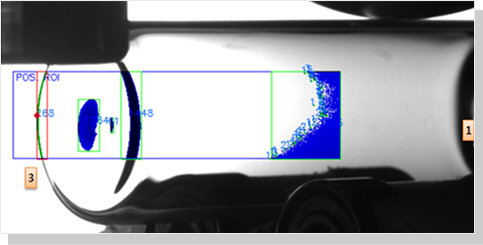
Bottom Measurements
- ① Bottom Dirt
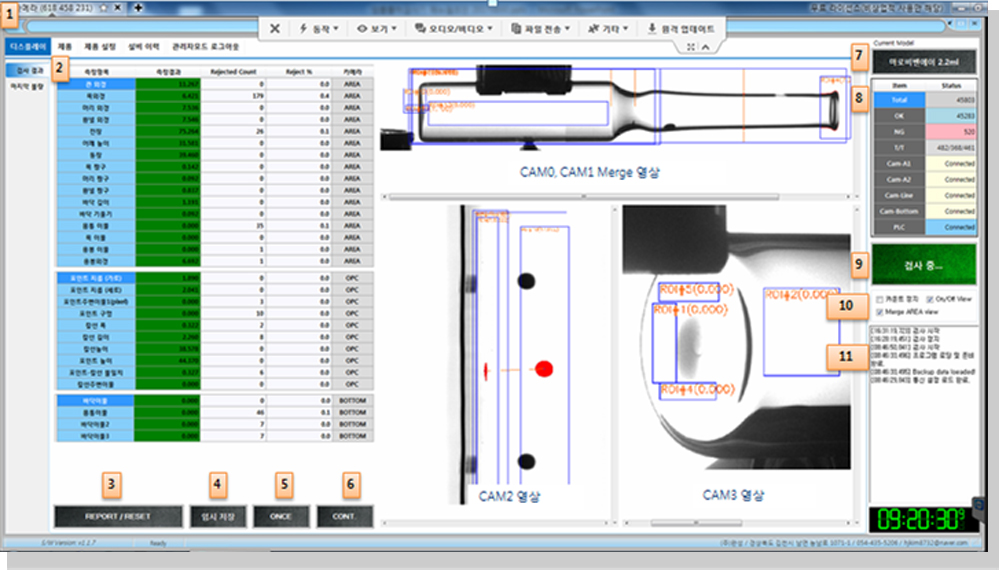
Program Function Key
- ① Display Menu Selection
- ② Inspection Result Menu Selection
- ③ REPORT / RESET Button
- ④ Temporarily Saving Button
- ⑤ ONCE Button
- ⑥ CONTI (CONTINUE) Button
- ⑦ Current Model
- ⑧ Measurement Item, Status Display
- ⑨ Inspection Start Button
- ⑩ Check Item
- ⑪ Communication Display
Product View